Laurie:
The extent of the technology I use is Photoshop Elements on my tower pc. 10 year old laptop is pretty much broke and no iPxx. I’m very low tech. My cell phone doesn’t even take pictures.
Suzie:
I have a love hate relationship with Photoshop 7: with grudging compliance it has opened its mysteries for photo manipulation. But I feel like I’m at the door of the great pyramid, with many photoshop secrets to learn, though I often stumble into dead ends.
I LOVE my Epson printer. The durabright ink makes photo transfers, altered photos easy to get stunning results, as well as printing cards and artist papers to sell
I have taken a few on line classes, that have been rewarding, cost effective though not quite as juicy as in the room with a teacher. Michael deMeng’s tutorials and videos helped me create these wonderful textured canvases.
LOVE my Panasonic 18x optical zoom camera. I have a 2 GB memory card that slides right in to my laptop for fast downloads.
Love my iPhone 4g with 5 MB camera. Couple fabulous apps: Tooncamera (does fast graphic manipulations for iphone photos), VintageMaker (old fashioned look on videos) Pocket Photobooth (creates strips images like going into the photo booth in the mall), ShootIt (converts a photo to a postcard and mails it anywhere in the world)
What I have that I’m not using: Pogo printer, Wacom writing tablet.


Debi:
I don't use technology as part of my art, but I do love being able to cruise the Internet for ideas . . . blogs, websites, Etsy . . . inspiration is only limited by the amount of time you are willing to sit at the computer!
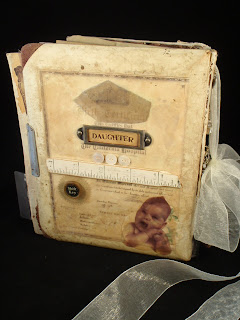

Robin:
I have taken Photoshop workshops a number of times and always master basic skills WHILE I'm in the workshop. But I don't use Photoshop enough, so by the time I need it, I have to drag out the workbooks and learn it again. It's much more trouble than it's worth to me, so it rarely appears in my artwork.
I have taken online classes that I really enjoy particularly ones by Pamela Allen, Jude Hill, Stephanie Lee and MaryAnn Moss. I enjoy being able to work at my own pace whenever I want to, so online classes are a good fit for me.
I do love my digital camera and the ability to gather images of my own as a starting point for artwork.
Jan:
As an artist, I work in several mediums but everywhere I turn, there is a bit if technology mixed in with the traditional materials. From toner transfers on encaustic medium to Google questions to solve a dilemma to scanning ephemera so it can be used in multiple art pieces, technology has become an integral part of my artistic process.
But none so much as Adobe Photoshop Elements and digital cameras. My first love was always photography but the logistics of having a home darkroom was always beyond me. Now, with my D-SLR and the computer, I can turn out photos that used to take hours to perfect in a darkroom with film.
Although I love to sketch, there are times I only have a moment to capture a bit of nature or an object in just the right light. Out comes the phone camera and in the blink of an eye, the moment is preserved to be used in art or just to remember a perfect moment.
I miss the slower, easier days when I had time to create without the worry of time constraints. But with a fulltime job and a fulltime passion to be creating art, technology is the bridge that makes that possible.
Birdsong is an encaustic using a toner transfer made on a copier - the other image is a photo taken at the spur of the moment using the Hipstamatic app on my iPhone in Fargher's Lake, WA:


Lorraine:
Do I use technology to make art? Yes, I use electricity to run my lamps which light my work area and which powers my cd player. If I am using a hot glue gun or a Dremel tool or a sewing machine I will also use electricity. That's about it.
Paula:
Technology plays a role in my art. I keep an online journal of my creative activities with a blog called Dreamcicle Journeys. My goal is to write a post once a week. Photo Shop is the software I use to alter photos, plan composition and color studies of paintings and to re-size and layer art for cards and other projects.
Recently, I discovered two online programs to help practice drawing- both contour and gesture. The Gesture Drawing Tool helps to practice drawing figures and animals. Posemaniacs is a way to practice life drawing without a live model. It has
an app for iPad and iPhone to practice on the go. The Gesture Drawing Tool is free and the Posemaniacs cost $9.99 for the iPad version.
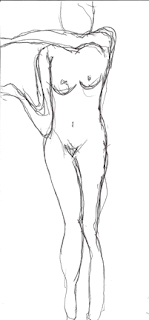


1 comment:
Great question. From these answers I gather we are all different in our use of technology and in our approach to art. Thank you all for sharing.
Post a Comment